Step 1 : Start by downloading IPTV Smarters app through this URL: https://www.iptvsmarters.com/smarters.apk
Step 2 : Open the App once downloaded.
Step 3 : Once you’ve secured your subscription, simply log in using the personalized credentials we’ve sent you.
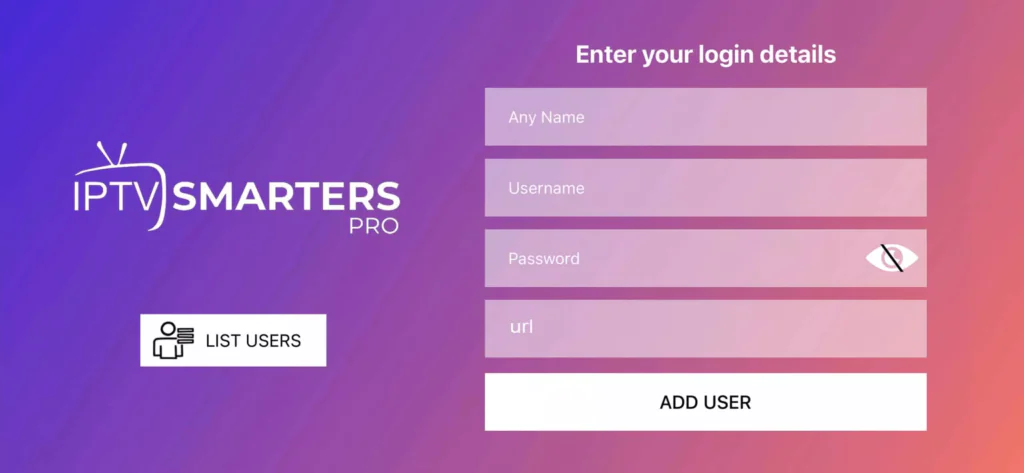
Now Click on “ADD USER” to proceed to the next section.
Step 4 : Wait a few seconds.
Step 5 : Now click on “Live TV” icon as depicted in the image via a red arrow.

Step 6 : Now you must select the channel group that you want to watch and proceed to the next section.
Step 7 : Now you must click on the channel name and then double click on the small screen to turn into full screen as the final step.
Done!
If you need assistance during setup, feel free to contact our support team through WhatsApp, Email, or Live Chat. We’re here to help!

IPTV Planets
Typically replies within minutes
Hello 👋
This is IPTV Planets’s assistant. How can I help you right now?
WhatsApp Us
🟢 Online | Privacy policy
WhatsApp us