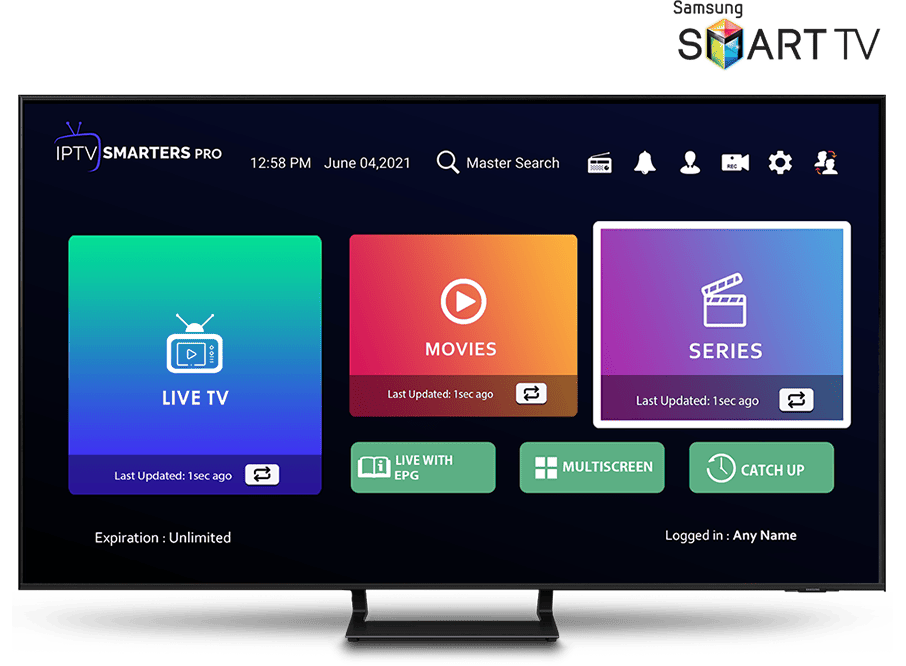
The IPTV Smarters App is an exceptional video player that enables users to watch Live TV, Movies, and Series on various devices.
It supports multiple platforms, including Android, iOS, Windows, macOS, web browsers, and Smart TVs. IPTV Smarters Pro is compatible with various playlists such as Player API-based playlists, 1-Stream Panel API, and M3U playlists/URLs.
For android TV
Simply head to the Play Store, search for “IPTV Smarters Pro,” and click “Install.”
For Samsung Smart TV
Step 1 : Press the Smart Hub button from your remote.
Step 2 : Search for the IPTV Smarters Pro to install.
For LG Smart TV
Step 1 : Press the Home button on the remote & Go to LG Content Store.
Step 2 : Search for the IPTV Smarters Pro to install.
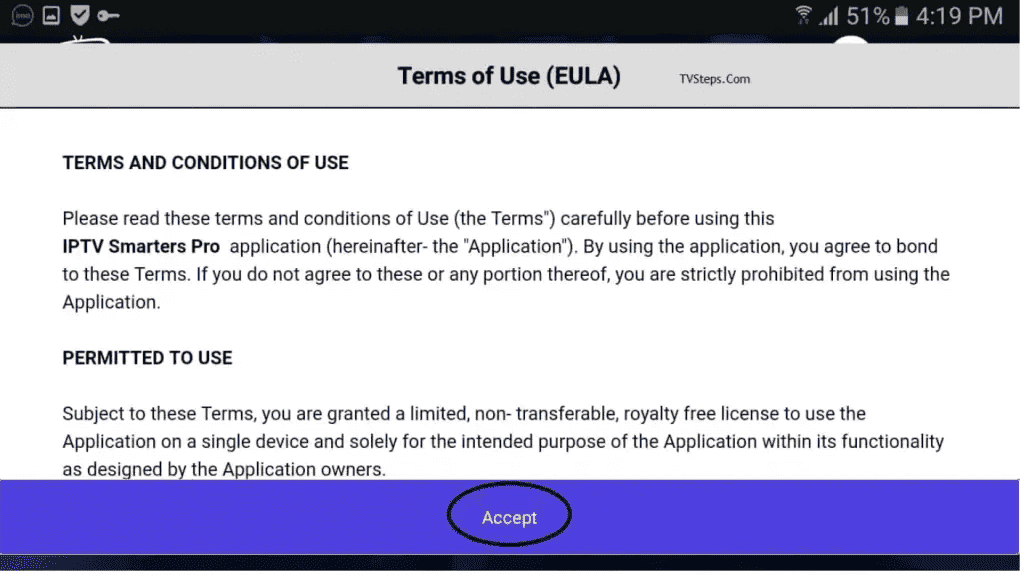
Click on “ADD NEW USER” to add a new user.
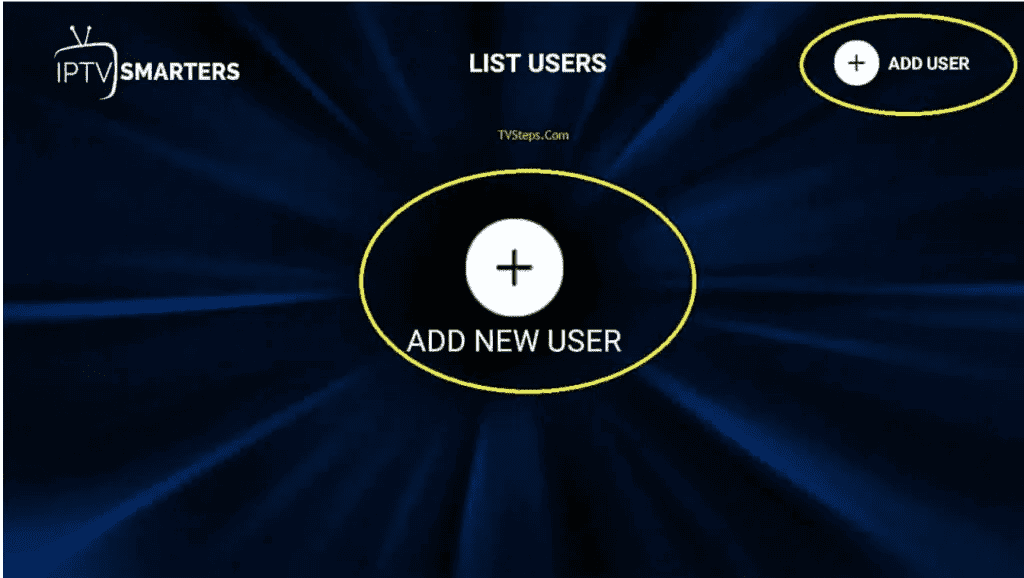
Choose “Xtream Code API Login.”
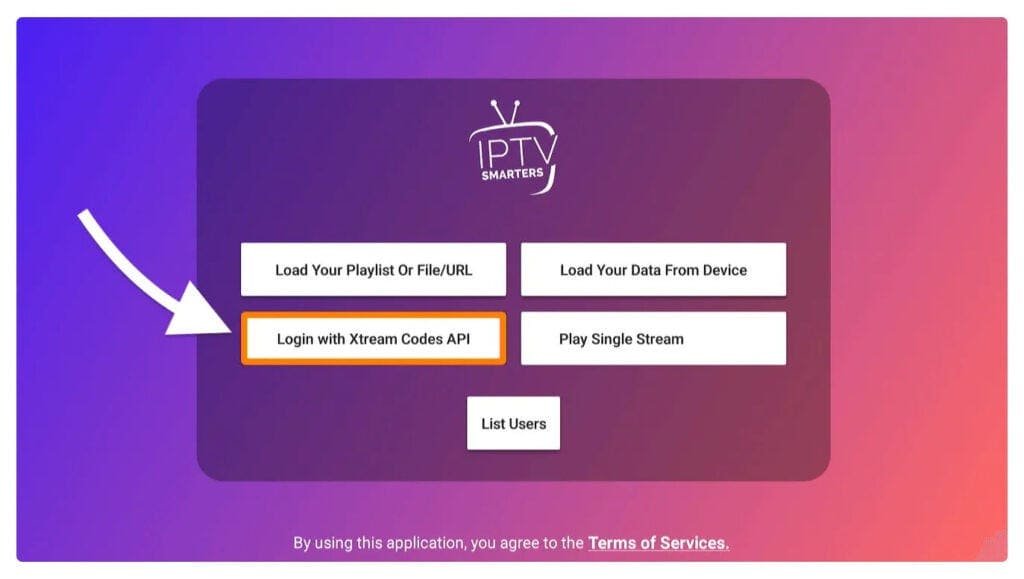
Enter your IPTV subscription credentials: username, password, and server URL.
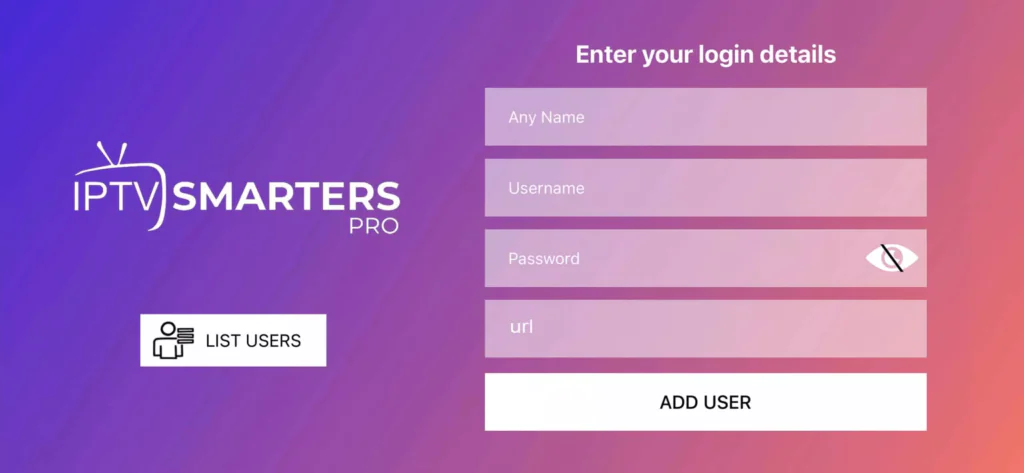
Once connected, you’ll be on the dashboard. Enjoy the service by clicking on “Live TV.”

Click on “Install EPG” on the dashboard to automatically load the EPG. No further action is required.
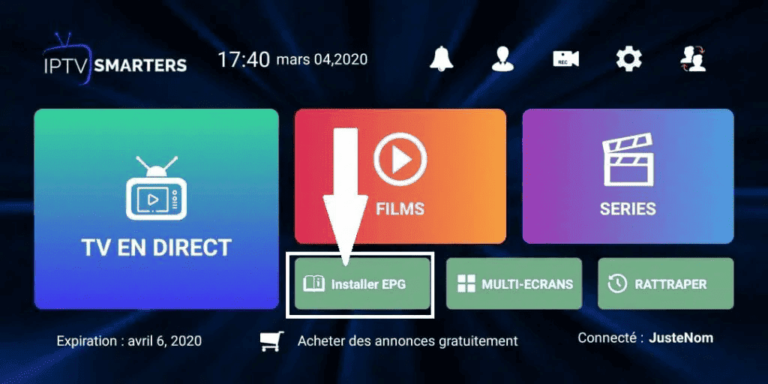
Press the tab button to quickly access features like EPG and playlist updates.
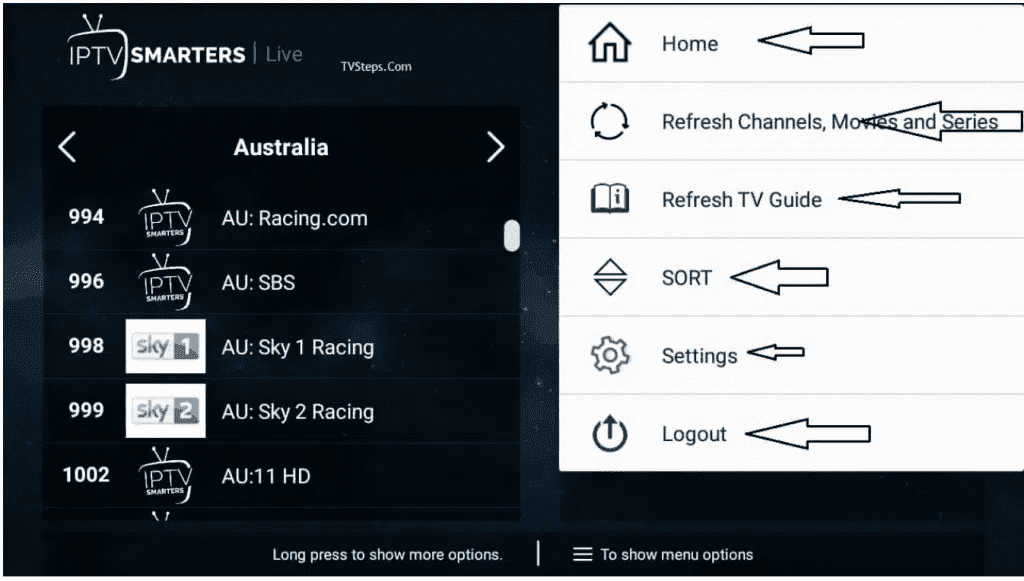
If you need assistance during setup, feel free to contact our support team through WhatsApp, Email, or Live Chat. We’re here to help!

IPTV Planets
Typically replies within minutes
Hello 👋
This is IPTV Planets’s assistant. How can I help you right now?
WhatsApp Us
🟢 Online | Privacy policy
WhatsApp us
We noticed you're visiting from United States (US). We've updated our prices to United States (US) dollar for your shopping convenience. Use Euro instead. Dismiss